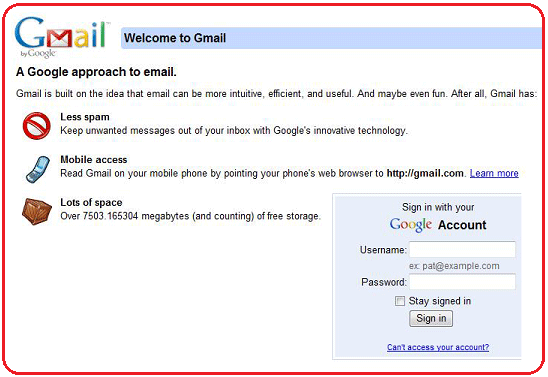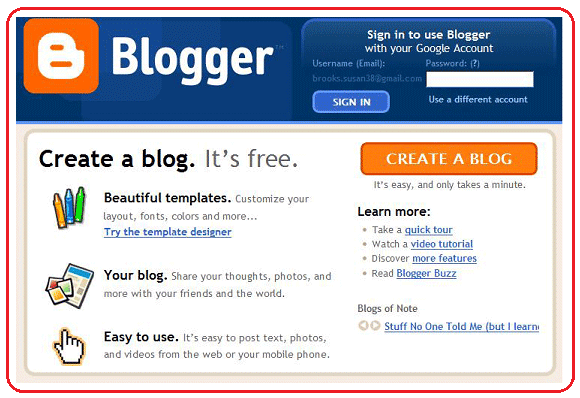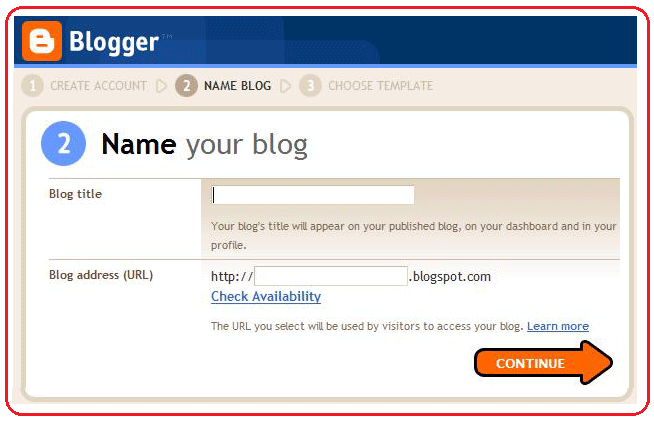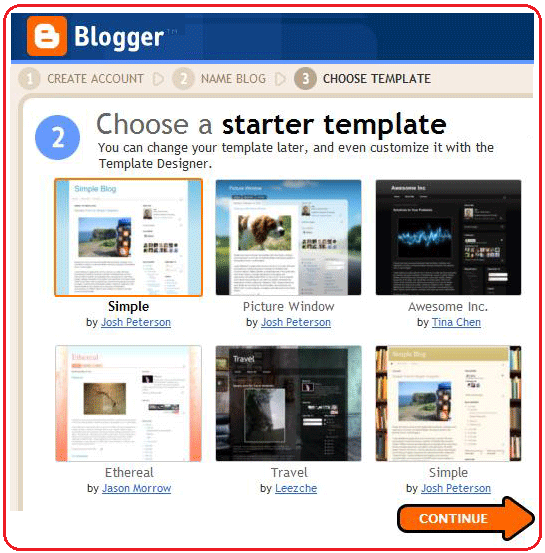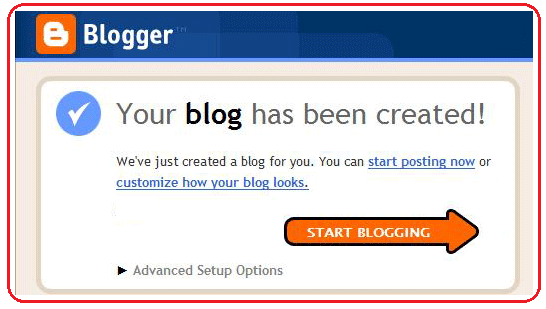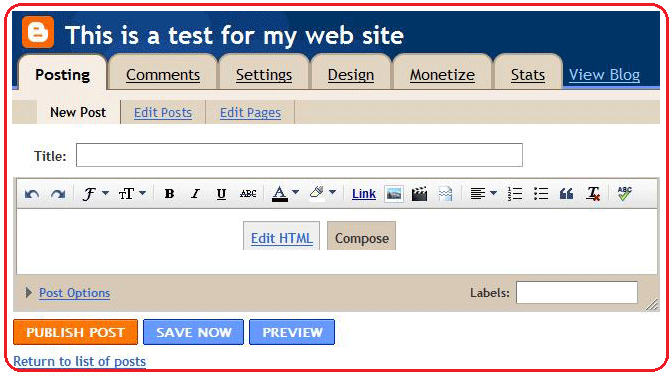Here are some explanations about the ebook
An electronic book (variously, e-book, ebook, digital book) is a book-length publication in digital form, consisting of text, images, or both, and produced on, published through, and readable on computers or other electronic devices. Sometimes the equivalent of a conventional printed book, e-books can also be born digital. The Oxford Dictionary of English defines the e-book as "an electronic version of a printed book," but e-books can and do exist without any printed equivalent. E-books are usually read on dedicated e-book readers. Personal computers and some mobile phones can also be used to read e-books.
The inventor and the title of the first e-book is not widely agreed upon. Some notable candidates are listed here.
the Index Thomisticus, a heavily-annotated electronic index to the works of Thomas Aquinas, prepared by Roberto Busa beginning in the late 1940s. However, this is sometimes omitted, perhaps because the digitized text was (at least initially) a means to developing an index and concordance, rather than as a published edition in its own rights.
Alternatively, electronic books are considered by some to have started in the early 1960s, with the NLS project headed by Doug Engelbart at Stanford Research Institute (SRI), and the Hypertext Editing System and FRESS projects headed by Andries van Dam at Brown University. The former ran on specialized hardware, while the latter ran on IBM mainframes. FRESS documents were structure-oriented rather than line-oriented, and were formatted dynamically for different users, display hardware, window sizes, and so on, as well as having automated tables of contents, indexes, and so on. All these systems also provided extensive hyperlinking, graphics, and other capabilities. Van Dam is generally thought to have coined the term "electronic book" and it was established enough to use in an article title by 1985
FRESS was used for reading extensive primary texts online, as well as for annotation and online discussions in several courses, including English Poetry and Biochemistry. Brown faculty made extensive use of FRESS; for example the philosopher Roderick Chisholm used it to produce several of his books. For example, in the Preface to Person and Object (1979) he writes "The book would not have been completed without the epoch-making File Retrieval and Editing System..."
Brown's leadership in electronic book systems continued for many years, including navy-funded projects for electronic repair manuals; a large-scale distributed hypermedia system known as InterMedia; a spinoff company Electronic Book Technologies that built DynaText, the first SGML-based book-reader system; and the Scholarly Technology Group's extensive work on the still-prevalent Open eBook standard.
Despite the extensive earlier history, it is commonly reported that the inventor of the e-book is Michael S. Hart. In 1971, Hart was given extensive computer time by the operators of the Xerox Sigma V mainframe at the University of Illinois. Seeking a worthy use of this resource, he created his first electronic document by typing the United States Declaration of Independence into a computer (this of course would not fulfill the "book length" criterion some require). Project Gutenberg was launched afterwards to create electronic copies of more books.
One early e-book implementation was the desktop prototype for a proposed notebook computer, the Dynabook, in the 1970s at PARC: a general-purpose portable personal computer capable of displaying books for reading.
In 1992, Sony launched the Data Discman, an electronic book reader that could read e-books that were stored on CDs. One of the electronic publications that could be played on the Data Discman was called The Library of the Future.
Early e-books were generally written for specialty areas and a limited audience, meant to be read only by small and devoted interest groups. The scope of the subject matter of these e-books included technical manuals for hardware, manufacturing techniques and other subjects.In the 1990s, the general availability of the Internet made transferring electronic files much easier, including e-books.
Numerous e-book formats emerged and proliferated, some supported by major software companies such as Adobe with its PDF format, and others supported by independent and open-source programmers. Multiple readers followed multiple formats, most of them specializing in only one format, and thereby fragmenting the e-book market even more. Due to exclusiveness and limited readerships of e-books, the fractured market of independent publishers and specialty authors lacked consensus regarding a standard for packaging and selling e-books.
However, in the late 1990s a consortium was formed to develop the Open eBook format as a way for authors and publishers to provide a single source document that could be handled by many book-reading software and hardware platforms. Open eBook defined required subsets of XHTML and CSS; a set of multimedia formats (others could be used, but there must also be a fallback in one of the required formats); and an XML schema for a "manifest", to list the components of a given ebook, identify a table of contents, cover art, and so on. Google Books has converted many public-domain works to this open format.
In 2010 e-books continued to gain in their own underground markets. Many e-book publishers began distributing books that were in the public domain. At the same time, authors with books that were not accepted by publishers offered their works online so they could be seen by others. Unofficial (and occasionally unauthorized) catalogs of books became available over the web, and sites devoted to e-books began disseminating information about e-books to the public.
There have been several generations of dedicated hardware e-book readers. The Rocket eBook and several others were introduced around 1998, but did not gain widespread acceptance.
As of 2009, new marketing models for e-books were being developed and a new generation of reading hardware was produced. E-books (as opposed to ebook readers) have yet to achieve global distribution. In the United States, as of September 2009, the Amazon Kindle model and Sony's PRS-500 were the dominant e-reading devices, By March 2010, some reported that the Barnes & Noble Nook may be selling more units than the Kindle in the US.
On January 27, 2010 Apple Inc. launched a multi-function device called the iPad and announced agreements with five of the six largest publishers that would allow Apple to distribute e-books. The iPad includes a built-in app for e-books called iBooks and the iBooks Store.
In July 2010, online bookseller Amazon.com reported sales of ebooks for its proprietary Kindle outnumbered sales of hardcover books for the first time ever during the second quarter of 2010, saying it sold 140 e-books for every 100 hardcover books, including hardcovers for which there was no digital edition. By January 2011, ebook sales at Amazon had surpassed its paperback sales. In the overall U.S. market, paperback book sales are still much larger than either hardcover or e-book; the American Publishing Association estimated e-books represented 8.5% of sales as of mid-2010, up from 3% a year before. In Canada, The Sentimentalists won the prestigious national Giller Prize. Owing to the small scale of the novel's independent publisher, the book was initially not widely available in printed form, but the ebook edition became the top-selling title for Kobo devices in 2010.
A comparison of available e-book readers can be found at comparison of e-book readers.