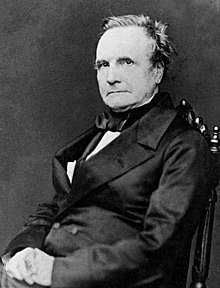Setting a good position and is a surefire way to avoid discomfort and health problems.Here is an arrangement or device is working properly.
1.Workplace
Set the components of our work to fit the needs of the most important factor to get comfortable working conditions. Take a few minutes before you work. Consider and determine the best layout and position of your work device (computer monitor, mouse, keyboard, printer, etc.) that can be utilized effectively. This step will save time and effort, especially in completing the work. To make sure that the following things.
a. Arrange the most convenient position on the table for the CPU (Central Processing Unit), monitor, keyboard, mouse, printer, book stand, and other devices such as telephones, and so forth.
b. Set the table to consider how the device will be used. The most commonly used devices such as mouse, placed in the position of the most easily accessible.
c. adjust the lighting in an optimal workspace. The light is too strong resulting in the monitor's display is not sharp. Low light the potential to cause disruption in our eyes. Avoid lights that highlight directly to the monitor because it will bring up the reflection on the screen. Try to position parallel to the window, do not deal or their backs.
d. Books, reports, or other molds are needed in working with computers should be placed near the monitor. Can be under or beside
2. Chair
The chair is one Important component in the workplace. A good chair will be Able to Provide good posture and circulation and will help avoid discomfort. Choose a comfortable chair, adjustable, and has a back brace
3. Keyboard
 |
| The right chair for computer users |
As an input device, the device is absolutely necessary and always we hold when we work with computers. Convenient to use try the following positions.
a. Position the keyboard so that your arms in a relaxed and comfortable position.
b. Use the keyboard that is designed to be set according to the size of the finger and hand positions
4. Mouse
Place the mouse close to the surface and at the same time with the keyboard so that we can reach and use without having to stretch out the hand to different positions. Consider using a scroll-point mouse, so the scrolling motion on the screen can be more easily done. Also use an optical mouse to obtain a more precise cursor movement. Jobs in graphic should use this type of mouse.
5. Monitor
The monitor screen is set in such a way as to reduce the reflection of light from lamps, windows or other light sources. If it is not possible to adjust the screen position, consider installing a filter in front of the monitor screen. For convenience, set the monitor so that our eyes are the same height as the top edge of the screen, about 5-6 cm below the top of the monitor casing. The monitor is too low causes neck pain and us shoulder. Adjust the position so that our distance and ranges from 50cm-60cm monitor. Monitors that are too close result in eye strain, fatigue Fast, and potential vision problems. Exact position of the monitor straight in front of us, not to force the heads turn to look at the screen. Then slightly tilt the monitor so the top of the monitor slightly to the rear. Adjust the brightness and contrast level monitor with comfortable, not too dim nor too bright and. When the light conditions in your room changed, adjust the monitor brightness and contrast again. Clean the monitor screen periodically. Dirty screen effect and look blurry reflections. If you are having trouble seeing the display screen with a distance of 50-60 cm, try enlarging the display or screen resolution. If a resolution of 1024x768 is too small, change it to 800x600. Also set the color and font size if necessary.